User listing profile presence
The user listing is a page that automatically lists all Igloo Cafe members who have a personal igloo on this server. It's available both on our website, our WAP/WML site and on the homepage of our gopherhole.
In the web and WAP/WML listing, any user can customize their presence in the listing by adding a short description of their igloo and a avatar image which are created by default in your "public_html" directory of your user igloo.
NOTE: Any user on the web listing with green or yellow colors means that such user is a sysop or a donator.
Description
You can place a short description about your igloo (with a maximum of 125 characters) by editing the text file "dscrpt.txt" stored in the "public_html" directory.
This is how a custom description will look like after saving such text file:

In case the description file is deleted or doesn't have read permissions, you will get this error:

Avatar
To place a custom avatar in the user listing, you must have an image with a minimum recommended size of 64x64 with the name "avatar" and in PNG, JPG/JPEG or GIF format (any other unsupported formats like WEBP will be ignored).
All avatar images are automatically reconverted with ImageMagick each 1 hour, so you will have to wait until your image is updated if you have changed it. If you still cannot see your new avatar, try refreshing your browser cache with CTRL+R.
If an avatar is removed or renamed from your "public_html" or doesn't have read permissions, it will be replaced by a default one:
![]()