Hit counters
Hit counters are small scripts (both images and text) that add up numbers each time a person visits your website or any particular page.
These counters require JavaScript, if you don't have it enabled in your browser, you won't be able to see it. Most of them makes cookies called "gcount_unique_username" (graphical) and "tcount_unique_username" (text) in your browser which prevent the counter from continuing to add numbers after being loaded (they expire every 24 hours).
Graphical
Graphic counters will show the total number of visits on your page with numeric images which can have different aspects. The script used is PHPJunkyard's Hit Counter/GCount 1.4.0 but with some modifications such as being able to add zero-padding from the counter URL with a query string.
This is a example of a counter with default values (without zero-padding and custom style):
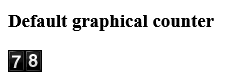
<script type="text/javascript" src="//cgi.igloocafe.xyz/gcount/?page=yourusername"></script>As you can see in the code, each counter must be called with your Igloo Cafe member username in the query string "page".
Styles
To use a custom style in your hit counter, add in the URL of your counter this other query string "style" along with the name of the style to choose.
This is a example with the style "tails":
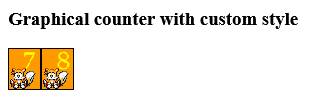
<script type="text/javascript" src="//cgi.igloocafe.xyz/gcount/?page=yourusername&style=tails"></script>See the entire list of available styles here.
Zero-padding
Zero-padding allows you to expand the default digits of the counter by adding more zeros in the left. It works by adding in the counter URL the query string "&digits=NUMBER" (NUMBER must be a numeric value) after of your username.
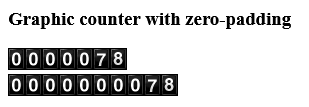
<script type="text/javascript" src="//cgi.igloocafe.xyz/gcount/?page=yourusername&digits=7"></script>
<script type="text/javascript" src="//cgi.igloocafe.xyz/gcount/?page=yourusername&digits=10"></script>Text
Text counters work similar to graphic counters but can only be customized with HTML or CSS. The script used is PHPJunkyard's Text Hit Counter/TCount 1.7.0.
Here's a HTML code to insert a text counter in your website:
<script type="text/javascript" src="//cgi.igloocafe.xyz/tcount/?page=yourusername"></script>